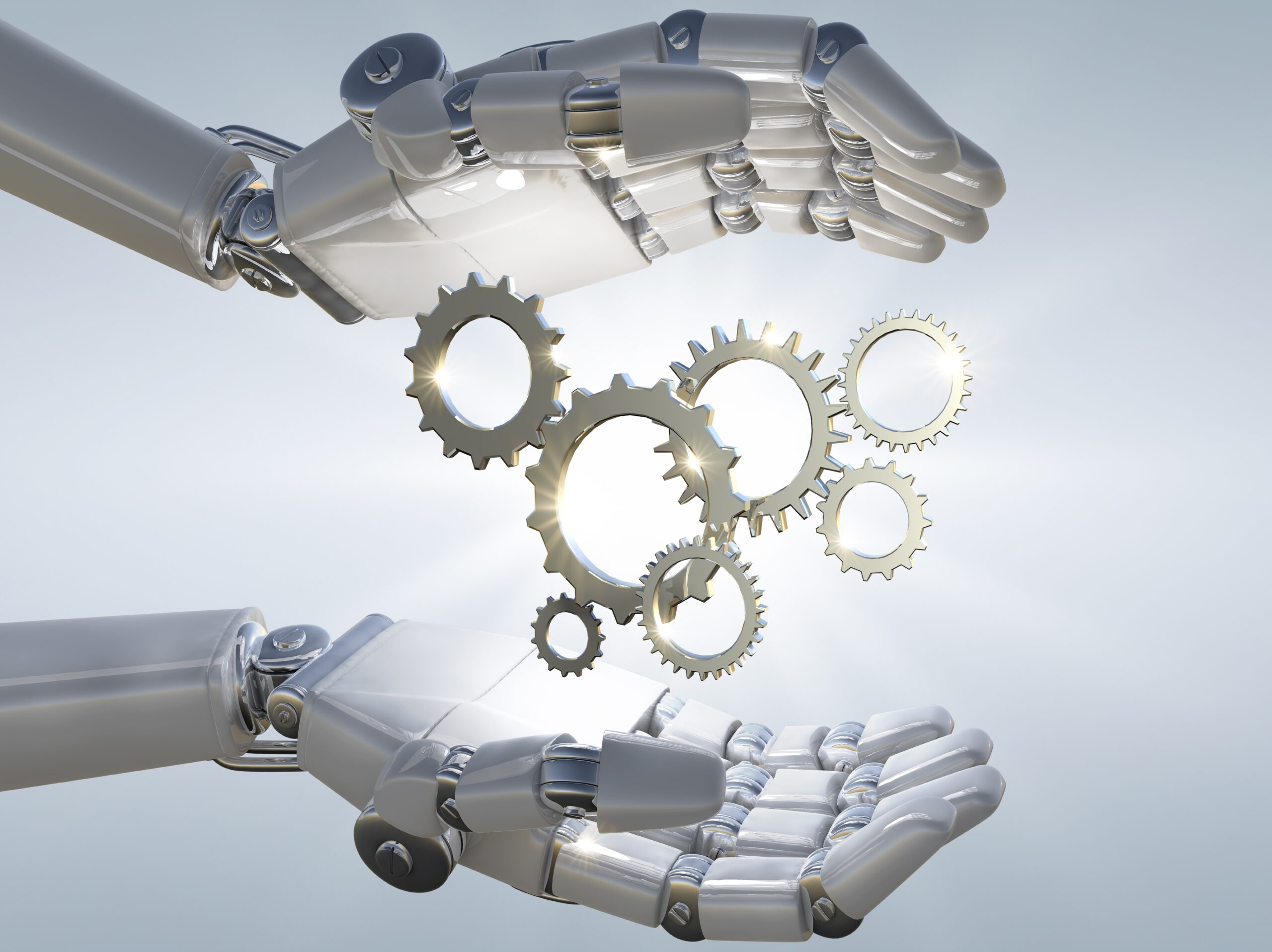About 3DS Max Course
ds Max is a widely used software application developed by Autodesk for 3D modeling, animation, rendering, and visualization. 3ds Max provides a robust set of tools for creating 3D models of various objects, characters, architectural structures, and more. Users can work with polygonal modeling, spline-based modeling, and other techniques to craft detailed 3D assets.
3ds Max is a versatile software package used in various industries, including entertainment, architecture, engineering, and product design. It offers a comprehensive suite of tools for creating, animating, and rendering 3D content, making it a valuable tool for artists, designers, and professionals working in 3D visualization.
Apply for New Batch
Why Choose Us
From Fundamentals to Advanced: SKYSYS Engineering cover AutoCAD from the ground up, starting with the basics and gradually progressing to advanced topics. No matter your current skill level, you’ll find value in this course.
Hands-On Experience: SKYSYS Engineering believe in learning by doing. Throughout the course, you’ll work on hands-on projects and exercises to reinforce your understanding of React.js concepts. Expect to build real-world applications.
Interactive Learning: SKYSYS Engineering training sessions are highly interactive, allowing you to engage with instructors and fellow students. You’ll have opportunities to ask questions, seek clarification, and collaborate on projects.
Project Portfolio: By the end of the course, you’ll have a portfolio of React.js projects to showcase to potential employers. These projects will demonstrate your expertise and problem-solving abilities.
Flexibility: SKYSYS Engineering understand that life can be busy, so we offer flexible training options. Choose from in-person classes, live online sessions, or self-paced modules to fit your schedule and learning style.
- Small Class Sizes: SKYSYS Engineering maintain small class sizes to provide personalized attention to each student. This fosters a supportive learning environment where your questions are always welcome.
- Career Guidance: We’re not just focused on teaching; we’re invested in your success. Our career guidance and job placement assistance help you transition into a rewarding career in design or engineering.
3DS Max Course Content
3DS Max
Introduction about
3ds max
user interface
view port
configuration
unit setup
standard primitives
modeling of small
hut in a garden
select & move tool
select & rotate tool
select & uniform
tool
copy & instance
about exercise
exercise related to
standard primitives
creating some
object with box
modeling
extended
primitives &
exercise
creating some
objects with
extended
primitives
exercise related
standard &
extended
primitives
application of tools
in main tool bar
snap & angel snap
& quick align &manage layer
grid & snap setup
Boolean &
proboolean
exercise related all
tools
hierarchy & group
creating a bed and
sofa set with dining
table & chair
creating some own
object
Door
window
AEC extended
link & unlink door &
window
stairs
FFD free form
deformers
parametric
deformers
parametric
deformers
problem solving
day
Editable poly &
exercise
Editable poly &
exercise
creating some
object with poly modeling
exercise related to
Editable poly
loft
lathe
lattice
shapes ( spline )
shapes ( spline )
exercise related to
shapes & text
how to model a
view
using Editable
spline
attach & cross
section
Vertex parameters –
(fillet,chamfer,
fuse, weld,connect,
etc.)
Import an AutoCAD
drawing
How to make a
view by AutoCAD
drawing
creating exterior
view by shapes & geometry & other
tools
Merge & selection
method
problem solving
day
Photoshop
Post production
Animation of object
& setting of time
configuration
walkthrough
Camera Animation
in view
concept of walk
through
Walkthrough
Render
Doubts and
discussions
Minor project
Major project
Career Opportunities
3ds Max is a powerful 3D modeling, animation, and visualization software used in various industries, including civil engineering and architecture. While it’s not as specialized for civil engineering tasks as software like AutoCAD or Revit, proficiency in 3ds Max can open up several career opportunities in the civil engineering and construction sectors.
Architectural visualization specialists use 3ds Max to create photorealistic renderings and animations of architectural designs. They help architects and engineers present their projects to clients and stakeholders effectively.
3D modelers create detailed 3D models of buildings, infrastructure, and construction projects using 3ds Max. These models are used for visualization, design, and presentation purposes.
BIM specialists leverage 3ds Max to enhance the visual aspects of BIM models, creating realistic renderings and animations that help in design communication and coordination.