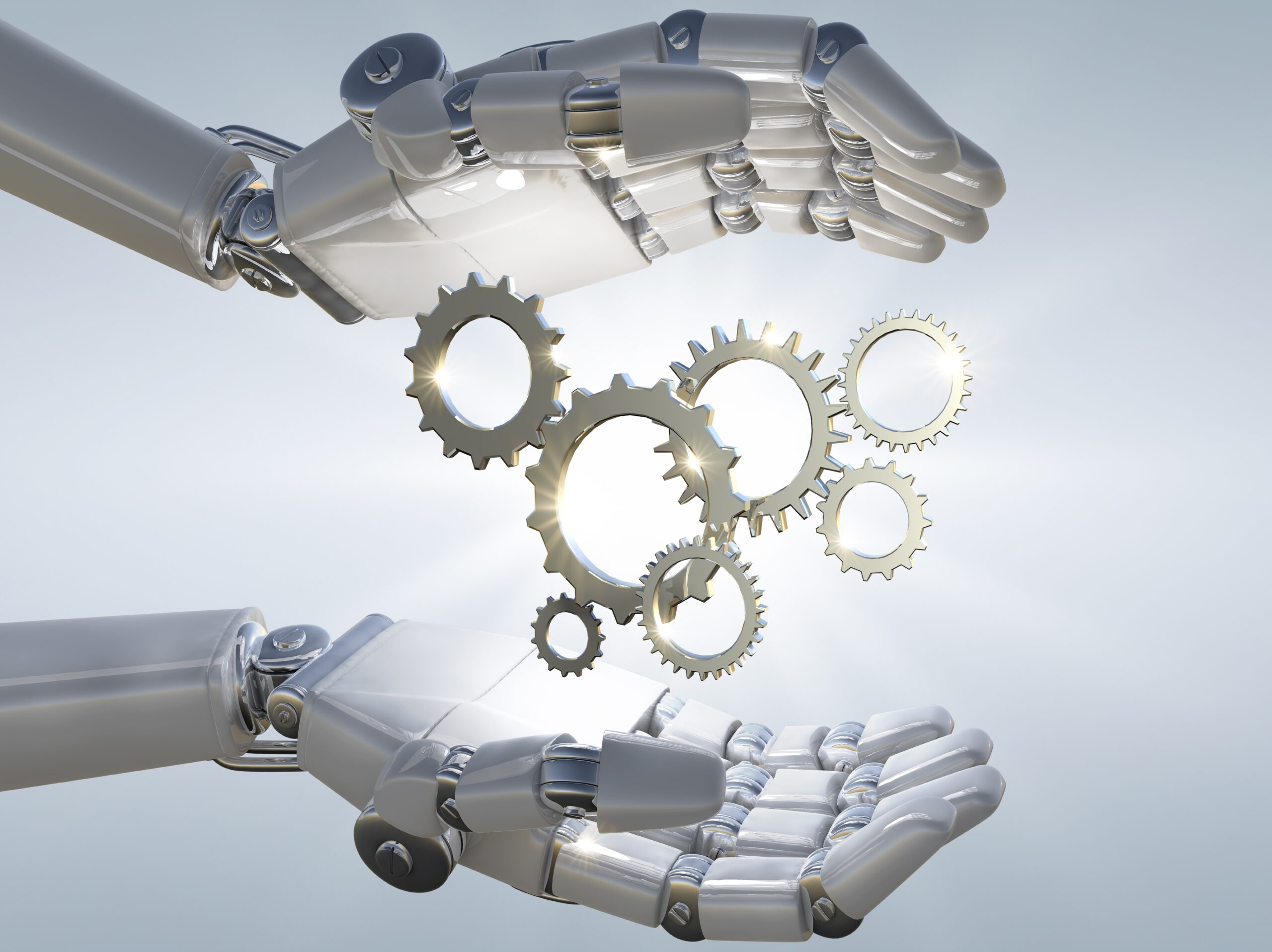About AutoCAD Course
AutoCAD is a powerful computer-aided design (CAD) software developed by Autodesk. It is widely used in various industries, including architecture, engineering, construction, and manufacturing, for creating both 2D and 3D drawings and models.
AutoCAD’s versatility, precision, and extensive toolset make it a valuable tool for professionals in a wide range of industries, from architects and engineers to product designers and manufacturers, for both 2D and 3D design and drafting tasks.
Apply for New Batch
Why Choose Us
From Fundamentals to Advanced: SKYSYS Engineering cover AutoCAD from the ground up, starting with the basics and gradually progressing to advanced topics. No matter your current skill level, you’ll find value in this course.
Hands-On Experience: SKYSYS Engineering believe in learning by doing. Throughout the course, you’ll work on hands-on projects and exercises to reinforce your understanding of React.js concepts. Expect to build real-world applications.
Interactive Learning: SKYSYS Engineering training sessions are highly interactive, allowing you to engage with instructors and fellow students. You’ll have opportunities to ask questions, seek clarification, and collaborate on projects.
Project Portfolio: By the end of the course, you’ll have a portfolio of React.js projects to showcase to potential employers. These projects will demonstrate your expertise and problem-solving abilities.
Flexibility: SKYSYS Engineering understand that life can be busy, so we offer flexible training options. Choose from in-person classes, live online sessions, or self-paced modules to fit your schedule and learning style.
- Small Class Sizes: SKYSYS Engineering maintain small class sizes to provide personalized attention to each student. This fosters a supportive learning environment where your questions are always welcome.
- Career Guidance: We’re not just focused on teaching; we’re invested in your success. Our career guidance and job placement assistance help you transition into a rewarding career in design or engineering.
AutoCAD Course Content
AutoCAD 2D
Introduction To Auto CAD
User interface of Auto cad (UI)
Workspaces Switching
Command description
Use of mouse and keyboard
Different Selection Methods
Line Command
Pick Point Method
Absolute, Relative and Polar System
Ortho Method
Zoom and Erase
Units
Drafting Settings (OSnap and Otrack)
Dynamic Input
Options
Properties Tab (Line type, line weight, Object Color)
Dimensions and Dimensions Style
Circle (Centre Rad/Dia, 2 point, 3 point, ttr,ttt)
Rectangle (Chamfer, Fillet, Width)
Polygon (Inscribed, Circumscribed)
Ellipse (Centre axis and elliptical arc)
Arc
Fillet and Chamfer
Move, Copy, Rotate
Offset
Trim, Extend
Mirror, Join, Break
Stretch and Scale
Explode
LIMITS (ON/OFF/COORDINATE)
Match Properties
Polylines and Polylines Edit
Layers
Layers ON/OFF, Freeze, Lock
Layer Isolate/Un Isolate
Text and Text Style
Single line and Multiline text
Spell
Hatch and Hatch Edit
Open Area Hatch
Table and Table Style
Array (Rectangular, Polar and Path)
Area
X‐Line and Ray
Building Planning Techniques and Vastu Shastra
Elevations and Sections
Building Plans
Group and Group Edit
Boundary
Spline
Multiline and Multiline Style
Multileader and Multileader Style
Parametric Tab (Geometric and Dimensional Constraints)
Divide and Measure
Lengthen
Quick Calculator
Quick Properties
Advance Selection Methods (Quick Select, Filter, Selection
Cycle)
Design Centre
Tool Pallets and Tool Pallets Creation
Layout and Template Creation
Print and Publish Settings
Create Block and Insert Block
Block Editor and Dynamic Block
Attributes, Edit Attributes
Block Attribute Manager
Attribute Display
Data Extraction
Raster image reference and Clip
Ole Object
Hyperlink
E‐Transmit
Edit Menu
X‐ref and X‐bind
Reference Edit
Import and Export
Express Tools
Auto Number, Arc Aligned Text, Break line symbol
Super Hatch
List Properties
Introduction to 3D
View Manager
3D Navigation
Visual Style
3D Polyline and Polysolid
3D Solids
Box, Cylinder, Cone
Sphere , Pyramid, Wedge, Torus
Extrude and Loft
Revolve, Intersect and Region
Subtract and Union
Press/Pull
Sweep and 3D Align
Shell
Dynamic UCS
Rotate 3d, Mirror 3D
Fillet, Chamfer
Section Plane
Solid Edit (Face, Edge and Body)
Surface Edit
Thicken
Mesh
Material
Render
Motion Path and Animation
Lights
PROJECT
AutoCAD 3D
Introduction
o Survey
o Land Development
o Transportation
o AutoCAD Civil 3D
Working with Point Data
o Creating and Editing Points
Miscellaneous
Intersection
Slope
Interpolate
o Point Styles
o Point Group
o Import/Export Point
Workflow
Graphical User Interface
Additional Currencies
Catalog
Create a New Catalog
Export and import
Project
Convert Manual Survey Data to Points
Surface
o Creating Surfaces
o Modifying Surfaces
o Surface Styles
o Surface Label Styles
o Analyzing a Surface
o Direction
o Elevation
o Slope
o Slope Arro
Water Shed
Water Drop
Catchment Area
Viewing a Surface in 3D
Volume Calculation
Site Design – Parcel
o Creating Sites
o Creating Parcels
From Object
By Layout
o Creating Right Of Way
o Editing Parcels
o Labeling Parcels
o Creating Tables
Project
o Create a Real Estate Layout
o Create a Town Planning Layout
Site Design – Alignment
o Creating Alignments from Polyline
o Labeling Alignments
o Creating Tables
Site Design – Profiles
o Creating Surface Profiles and Profile Views
o Creating Layout Profiles
o Editing Profile Geometry
o Labeling Profiles and Profile Views
Site Design – Assemblies and Corridors
o Creating Assemblies
o Creating Corridor Models
Creating Corridor Surface
Site Design – Grading and Quantities
o Creating Feature Lines
o Creating Interim Grading Surfaces
o Creating Final Grading Surfaces and
Calculating Volumes
o Labeling Final Grading Surface
Project
o Create a Plain Corridor Design
o Create an Intersection Corridor Design
Site Design – Pipes
o Creating Pipe Networks
o Drawing and Editing Pipe Networks
o Labeling Pipes
Transportation – Alignment
o Introduction
o Designing Criteria-Based Alignments
o Applying Super elevation
Transportation – Assemblies and Corridors
o Creating and Modifying Transportation
Assemblies
o Creating Transportation Corridors
o Creating Transportation Corridor Surfaces
o Modeling Road Designs in 3D
Transportation – Sections and Quantities
o Creating Sample Lines
o Calculating Corridor Quantities
o Creating Quantity Reports
o Creating Section Views
Project
Develop a Transportation Corridor
Manage Data
o Plan Production
o Working with Data Shortcuts and Reference
Objects
Create Parcels
o Develop Transportation Corridor
o Plan Production
Major Project
Career Opportunities
AutoCAD 2D and 3D skills open up a wide range of career opportunities across various industries, as this software is a fundamental tool for design, drafting, and modeling.
Architects use AutoCAD to create detailed 2D drawings and 3D models of buildings and structures. They work on everything from residential homes to large commercial complexes.
Civil engineers use AutoCAD for planning, designing, and managing infrastructure projects, such as roads, bridges, and water supply systems.
AutoCAD is essential for mechanical engineers to design and develop machinery, mechanical systems, and product components in both 2D and 3D formats.