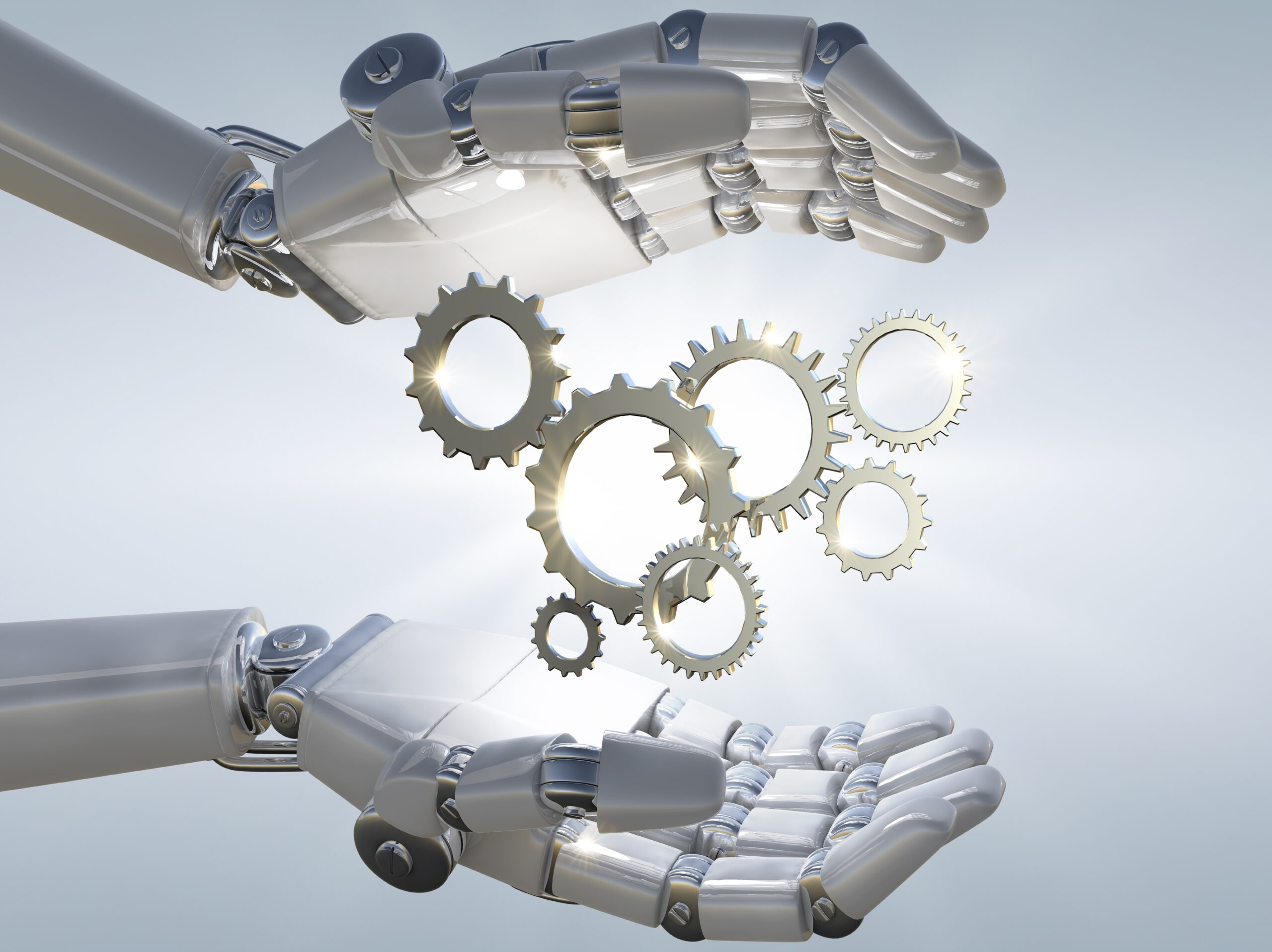About AutoCAD ELECTRICAL Course
AutoCAD Electrical is a specialized software application developed by Autodesk for electrical design and drafting purposes. It is designed to assist electrical engineers, designers, and professionals in creating precise and efficient electrical drawings, schematics, and diagrams for a wide range of electrical systems and projects.
AutoCAD Electrical is a powerful tool that enhances the productivity and accuracy of electrical design professionals, making it an essential software solution for the electrical engineering and design industry.
Apply for New Batch
Why Choose Us
From Fundamentals to Advanced: SKYSYS Engineering cover AutoCAD from the ground up, starting with the basics and gradually progressing to advanced topics. No matter your current skill level, you’ll find value in this course.
Hands-On Experience: SKYSYS Engineering believe in learning by doing. Throughout the course, you’ll work on hands-on projects and exercises to reinforce your understanding of React.js concepts. Expect to build real-world applications.
Interactive Learning: SKYSYS Engineering training sessions are highly interactive, allowing you to engage with instructors and fellow students. You’ll have opportunities to ask questions, seek clarification, and collaborate on projects.
Project Portfolio: By the end of the course, you’ll have a portfolio of React.js projects to showcase to potential employers. These projects will demonstrate your expertise and problem-solving abilities.
Flexibility: SKYSYS Engineering understand that life can be busy, so we offer flexible training options. Choose from in-person classes, live online sessions, or self-paced modules to fit your schedule and learning style.
- Small Class Sizes: SKYSYS Engineering maintain small class sizes to provide personalized attention to each student. This fosters a supportive learning environment where your questions are always welcome.
- Career Guidance: We’re not just focused on teaching; we’re invested in your success. Our career guidance and job placement assistance help you transition into a rewarding career in design or engineering.
AutoCAD ELECTRICAL Course Content
AutoCAD ELECTRICAL
Introduction to CAD DESK
AutoCAD Electrical
User interface ,Mouse and Keyboard function
Need of Electrical drawing
Creating electrical drawing
Circuit diagram
Wiring diagram
Block diagram
Electrical symbols
Connectors
terminals
Indicators
transformers
resistors
capacitors
fuses
diodes
rectifiers
Making templates
Creating sheets
Print and publish
Draft setting properties
Project management
Initializing project
New drawing in Project
Opening project file
Project properties & settings
Style Tab
Inserting components using icon menu,
Catalog browser,
User defined list,
Equipment list,
Panel list
Pneumatic , Hydraulic and P&ID Components
Inserting wires
Applying wires
Inserting user defined circuits
Inserting ladders
Editing components
Internal jumpers
Editing circuits
Editing wires and wire numbers
Introduction to PLC
Inserting Parametric PLC’s
Inserting connectors
Inserting terminals
Introduction Panel layout
Icon menu for panel
Balloons insertions
Schematic list
Manual
Manufacturer menu
Wire annotations
Panel assembly
Editors
Table generators
Terminals
Editing
Introduction to reports
BOM of reports
Component report
Missing catalog report
Electrical audit
Drawing audit
Modifying tables
Project
Schematic drawing
Panel layout
Report generation
Career Opportunities
A career in AutoCAD Electrical offers a range of opportunities in various industries where electrical design and drafting play a crucial role.
Electrical design engineers use AutoCAD Electrical to create detailed electrical schematics, wiring diagrams, and layouts for various projects. They work in industries such as manufacturing, construction, and electronics.
Control systems engineers design and develop control systems for machinery and processes. AutoCAD Electrical is often used to create the control panel layouts, wiring diagrams, and PLC designs essential for these systems.
Automation engineers use AutoCAD Electrical to design and program automated systems, including robotics, PLCs, and HMI interfaces, for manufacturing and industrial processes.