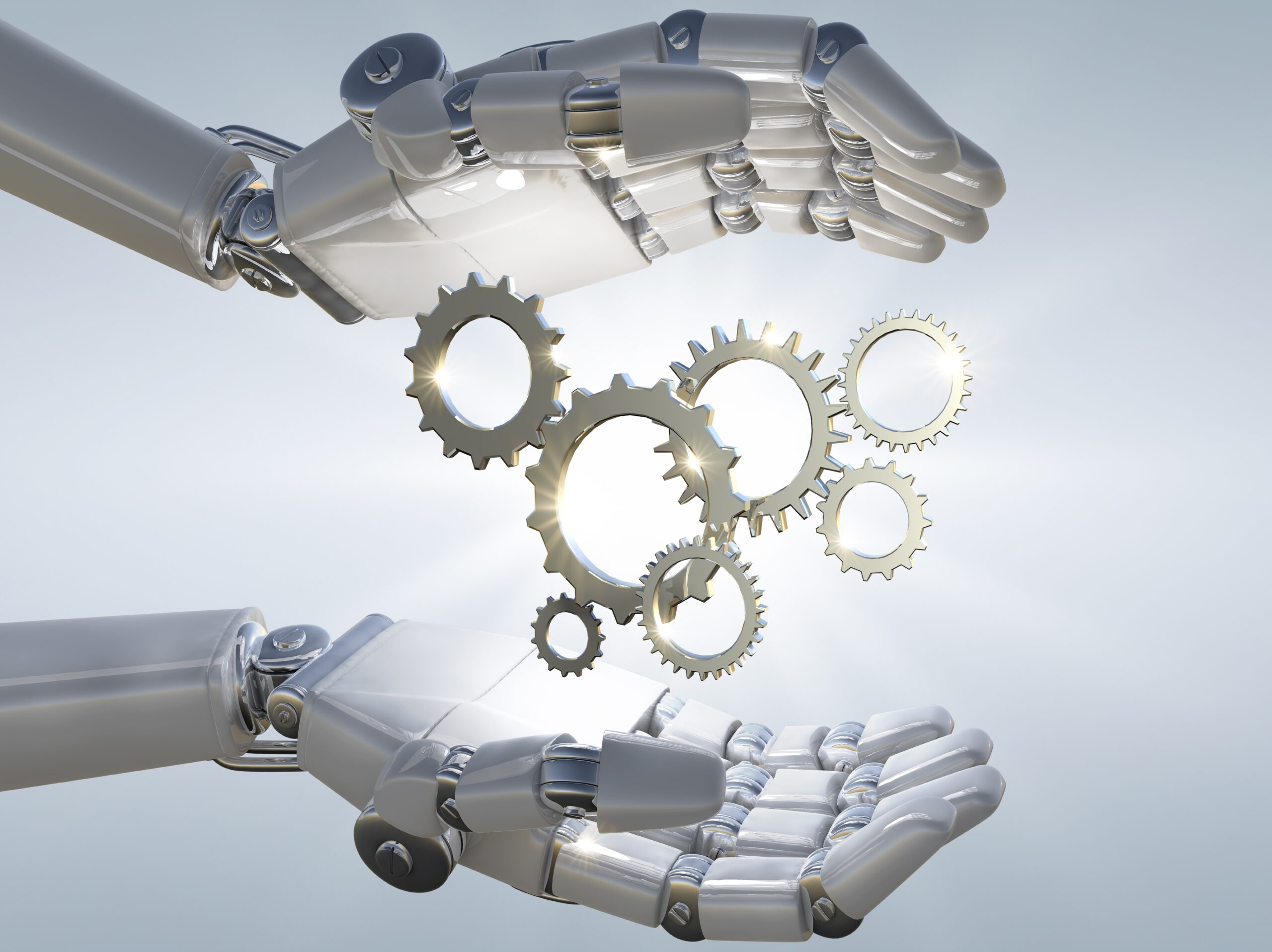About ETAB Course
ETABS is a powerful and specialized software tool designed for civil engineers and structural analysts. Its main purpose is to perform three-dimensional analysis and design of building systems, allowing engineers to assess the structural integrity and stability of various types of structures, including skyscrapers, bridges, and residential buildings.
ETABS offers a user-friendly interface and a range of features that facilitate the modeling of complex structures, the application of loads, and the analysis of structural behavior under different conditions.
Apply for New Batch
Why Choose Us
From Fundamentals to Advanced: SKYSYS Engineering cover AutoCAD from the ground up, starting with the basics and gradually progressing to advanced topics. No matter your current skill level, you’ll find value in this course.
Hands-On Experience: SKYSYS Engineering believe in learning by doing. Throughout the course, you’ll work on hands-on projects and exercises to reinforce your understanding of React.js concepts. Expect to build real-world applications.
Interactive Learning: SKYSYS Engineering training sessions are highly interactive, allowing you to engage with instructors and fellow students. You’ll have opportunities to ask questions, seek clarification, and collaborate on projects.
Project Portfolio: By the end of the course, you’ll have a portfolio of React.js projects to showcase to potential employers. These projects will demonstrate your expertise and problem-solving abilities.
Flexibility: SKYSYS Engineering understand that life can be busy, so we offer flexible training options. Choose from in-person classes, live online sessions, or self-paced modules to fit your schedule and learning style.
- Small Class Sizes: SKYSYS Engineering maintain small class sizes to provide personalized attention to each student. This fosters a supportive learning environment where your questions are always welcome.
- Career Guidance: We’re not just focused on teaching; we’re invested in your success. Our career guidance and job placement assistance help you transition into a rewarding career in design or engineering.
ETAB Course Content
ETAB
INTRODUCTION TO ETAB
Basic Process ,Template and Defaults
ETabsinterface, MenuBar, Tool Bar
Model Explorer
Display Title Tab(Active)&Display Title Tab(Inactive)
Status Bar, Drawing and Selection, Current units
Coordinate system & Comparison of Coordinate system
Create the Basic Grid System
Grid Dimensions (Plan)
Custom Grid Dimension(Plan)
Story Dimensions – Define Story Data
Custom Story Dimensions – Define Story Data
Add Structural Object with Prismatic Property
Types of Support
Fixed Support
Pinned Support
Roller Support
Load Cases
Self-weight
Uniform Member Load(UDL)
Analysis
Verification of Result
Bending Moment
Shear
Seeing the Values
Basic Modes
Select Mode ,Select, Deselect, Invert Selection
Short Key Commands
Draw Mode, Drawing Tools, Mouse Pointers
Draw Joint Objects
Draw Beam/Column/Brace Objects
Draw Beam/Column/Brace (Plan, Elevation, 3D)
Quick Draw Beams/Columns (Plan,
Elevation, 3D)
Quick Draw Columns (Plan)
Quick Draw Secondary Beams (Plan)
Quick Draw Braces (Elevation)
UDL for a specific distance
Point Load
Result verification in deflection and torsion in secondary Beam
Draw Floor/Wall Objects
Draw Floor/Wall (Plan, Elevation, 3D)
Draw Rectangular Floor/Wall (Plan, Elevation)
Quick Draw Floor/Wall (Plan, Elevation )
Draw Walls (Plan)&Quick Draw Walls (Plan)
Draw Wall Openings (Plan, Elevation, 3D)
Assign of floor load for dead and live load
Yield line pattern and load distribution
Basic Calculation of dead and live load
Code References & Dimension Lines
Reference Points & Reference Planes
Section Cut
Developed Elevation Definition for wind
Wall Stacks (Plan, Elevation, 3D)
Auto Draw Cladding
Snap Options
Calculation
Calculation of Dead Load
Live load calculation
Select a command from the Select menu
Mouse Pointers
Normal Select Pointer
Alternate Select pointer
Edit Story and Grid System
Tower
Define Properties
Material Properties
Frame Sections, SlabSection, DeckSection, Wall Section
Auto Select Section List
Add Structural Objects Manually
Draw Columns, Draw Beams, Draw Secondary (Infill) Beams ,Draw the Floor
Draw Wall & Draw Wall Stacks
Add Structural Objects Using Templates
Auto Draw Cladding
Select Structural Objects:
Selecting
Graphical Selection
Selecting by Coordinates
Select Command and Deselect Command
Invert Selection Command
Get Previous Selection Command
Clear Selection Command
Assign/Change Properties
Assign the AUTOLATBM Auto
Select Section List
Make an Assignment using
Check the Sections in an Auto Select
Frame auto Meshing
Frame Floor Meshing
Floor Auto Mesh
Wall Auto Mesh
Edit the Model Geometry
Edit Stories, Edit Tower
Replicate
Edit Frame ,Divide Frame, join Frame
Reverse Frame Connectivity
Edit Shell, Divide Shell, Merge Shell, Shrink/Expand Shell
For Viewing
Set 3d View
Set Elevation View
Set Building Limits
Zooming Option
Set grid System Visibility
Make selected object Visibility
Invert object Visibility
Show all object
Use full Commands
Arrange Window
Show Bounding Plane
Animation Sounds
Save User Defaults Setting
Customized Tools Bar
Load the Structural Model
Structural Primary Loads
Dead Load ,Live Load
Define the Load Patterns
Auto Lateral Load
Seismic Load Wind Load
Self-Weight Multiplier
Modify an Existing Load Pattern & Delete an Existing Load Pattern
Define Shell Uniform Load Sets
Assign Structural Loads
Define Load Cases
Review/Create Load Cases
Define an Auto Construction Sequence Case
Load Combination
Shell Uniform Load Sets
Diaphragms ,Group Definition and Section Cuts
Analyze the Model
Check the Model , Set the Mesh Options
Model Analysis & Model Alive Feature
Set Load Case to Run
Locking and Unlocking the Model
Result Verification
Bending Moment Diagram
Shear Force Diagram and Deflection & Torsion
Design
Concrete Frame Design
View Preference
Interactive Design
Design Display Ratio
Verify analysis vs Design Section
Verify All Member Passed
Steel Frame Design
View Preference
Interactive Design
Auto Selection List (By default
Program Calculate Economical
and Safe Member For Section)
Composite Beam Design & composite Column Design
Shear Wall Design
Display Results
Obtain Basic Graphical Displays
Graphical Displays using Model Explorer
Tabular Display of Results
Detailing
Detailing Process
Rebar Selection Rules
Start Detailing ,Edit Views
Create and Manage Drawing Sheets
Generate Results
• Summary Report
project Submission
Career Opportunities
Proficiency in ETABS (Extended Three-Dimensional Analysis of Building Systems) can open up several career opportunities in the field of civil engineering and structural analysis. ETABS is a powerful software tool widely used in the design and analysis of building structures.
Structural engineers use ETABS to perform complex structural analysis and design for various types of buildings and infrastructure projects. They ensure that structures are safe, stable, and comply with building codes and regulations.
Structural designers work closely with engineers to create detailed structural drawings and plans based on ETABS analysis results. They play a vital role in the design and documentation phase of construction projects.
BIM specialists integrate ETABS models into Building Information Models, providing a comprehensive view of the building’s structural and architectural components. They facilitate collaboration among different project stakeholders.