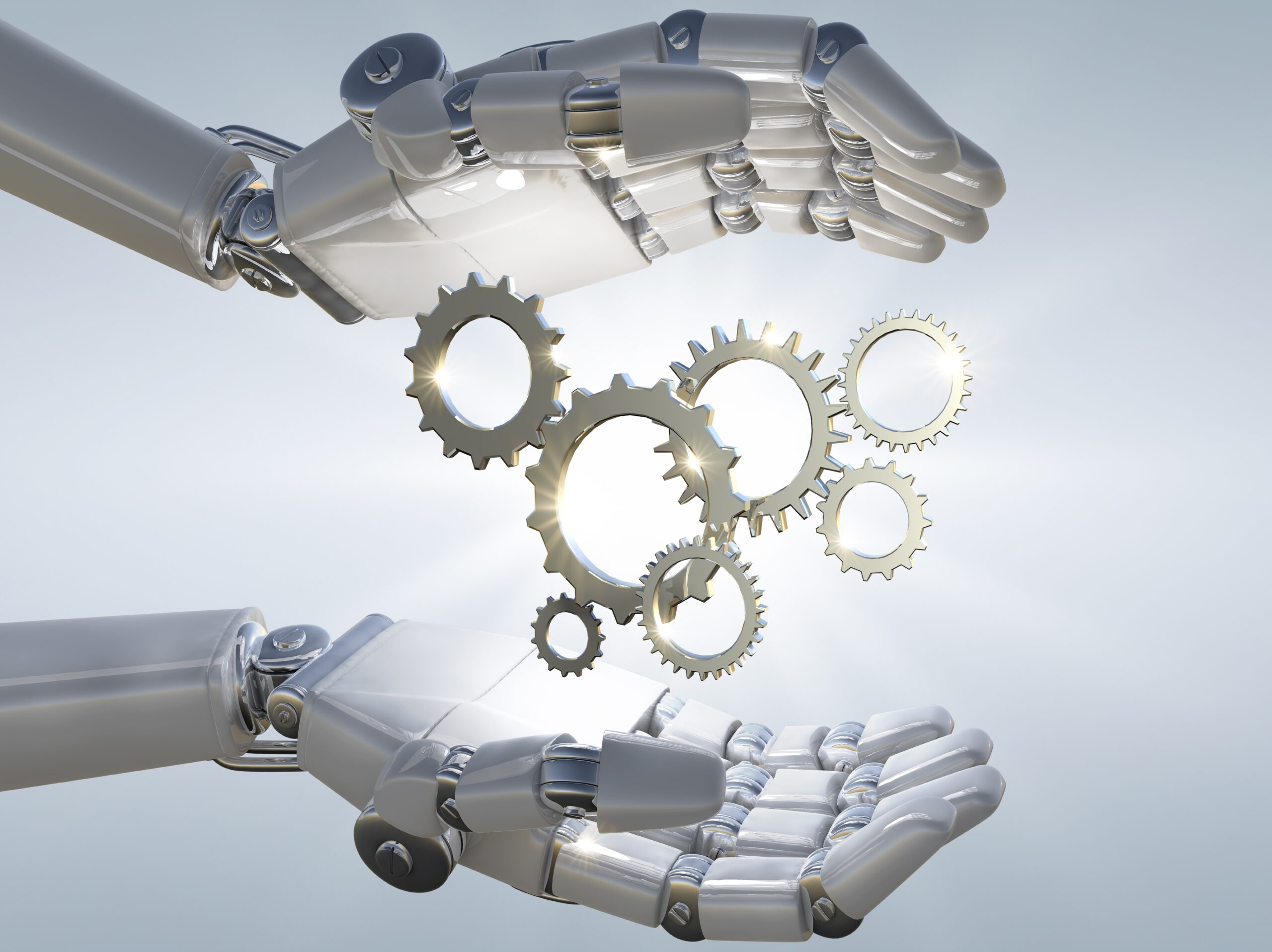About Google Sketch-Up Course
Google SketchUp, often referred to simply as SketchUp, is a widely used 3D modeling software tool that finds applications in various fields, including civil engineering and architecture. In civil engineering, SketchUp is valuable for its ease of use and intuitive interface, making it a versatile tool for conceptual design, visualization, and project planning.
Google SketchUp is a user-friendly 3D modeling software tailored to the needs of civil engineers and architects. It allows professionals to create detailed 3D models of buildings, infrastructure, and other civil engineering projects quickly and efficiently.
Apply for New Batch
Why Choose Us
From Fundamentals to Advanced: SKYSYS Engineering cover AutoCAD from the ground up, starting with the basics and gradually progressing to advanced topics. No matter your current skill level, you’ll find value in this course.
Hands-On Experience: SKYSYS Engineering believe in learning by doing. Throughout the course, you’ll work on hands-on projects and exercises to reinforce your understanding of React.js concepts. Expect to build real-world applications.
Interactive Learning: SKYSYS Engineering training sessions are highly interactive, allowing you to engage with instructors and fellow students. You’ll have opportunities to ask questions, seek clarification, and collaborate on projects.
Project Portfolio: By the end of the course, you’ll have a portfolio of React.js projects to showcase to potential employers. These projects will demonstrate your expertise and problem-solving abilities.
Flexibility: SKYSYS Engineering understand that life can be busy, so we offer flexible training options. Choose from in-person classes, live online sessions, or self-paced modules to fit your schedule and learning style.
- Small Class Sizes: SKYSYS Engineering maintain small class sizes to provide personalized attention to each student. This fosters a supportive learning environment where your questions are always welcome.
- Career Guidance: We’re not just focused on teaching; we’re invested in your success. Our career guidance and job placement assistance help you transition into a rewarding career in design or engineering.
Google Sketch-Up Course Content
Google Sketch-Up
Introduction to CAD DESK
Introduction to google sketch up
How to get around inside Sketch Up Zoom, pan and rotate
Understanding the XYZ axis
Selecting toolbars
Apply ing templates
Drawing an dusing the pencil tool
Drawing basic geometric shapes
Drawing with measurements
Drawing circles andarcs
Sticky Geometry benefits
Discovering layers
Using shortcuts
Measuring items inside Sketch Up
Information and database
Moving and move /copy
Simple Array techniques
Rotating objects
Rotate /copy
Scale fractional and relative
Making components
Making groups
Comparisons and benefits
Saving components
Re-loading components
Creating a digital warehouse
Modeling techniques
Using Push Pull
Using Follow Me
Intersecting Geometry
Copy and Offset Faces , edge sand polygons
How to use polygons in 2D drawings
Paint bucket
Materials Editor
Textures and bitmaps
GettingtounderstandtheMaterialsEditor
What makes a goodtexture?
Where to findtextures
Positioningtextures
Limits to graphics andbitmaps
Create new scenes
Create new styles
Saving scenes and styles
Introduction to animation
Dimensions inside Sketch Up
Annotation inside Sketch Up
Printing from Sketch Up
Exporting2DimagesorPDF
Project
Career Opportunities
Proficiency in Google SketchUp can lead to various career opportunities in the field of civil engineering and related industries. SketchUp is a versatile 3D modeling and visualization tool that is particularly valuable for civil engineers in conceptual design, planning, and communication of engineering projects.
Civil engineers use SketchUp to create 3D models of infrastructure projects, such as roads, bridges, and buildings. These models assist in the design, visualization, and presentation of projects to clients and stakeholders.
Architects often use SketchUp for architectural design and visualization. Those who specialize in architectural projects within the civil engineering sector benefit from SketchUp’s capabilities in creating detailed building models and presentations.
Urban planners use SketchUp to create 3D models of urban areas, helping visualize and simulate the impact of development projects on cityscapes. This is particularly important for city planning and zoning.