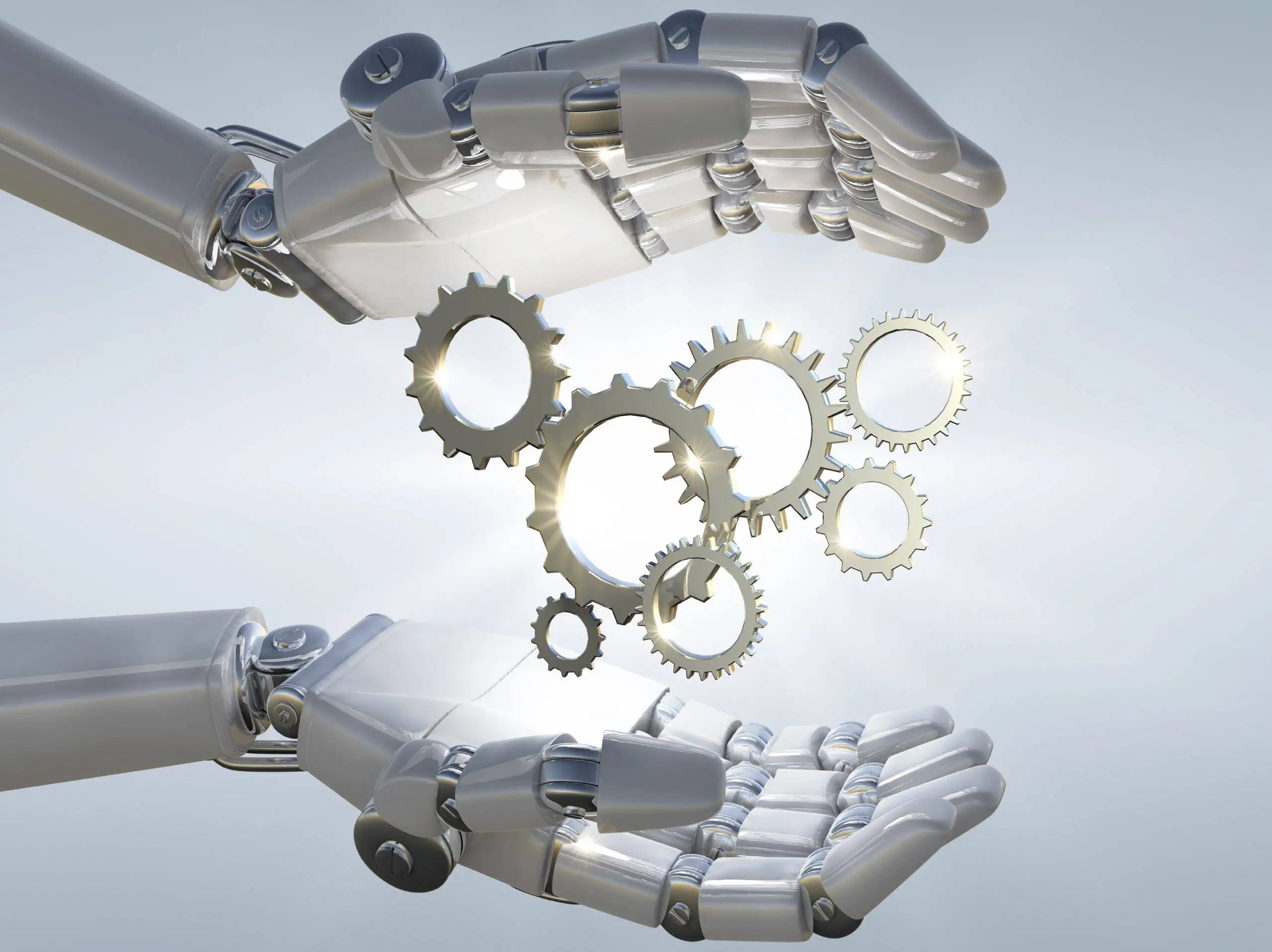About MX-Road Course
MX Road is a specialized software application widely used in civil engineering for the design and analysis of road and highway projects. It is particularly valuable in the field of transportation engineering and infrastructure development.
MX Road is a comprehensive and powerful software tool designed specifically for civil engineers and transportation professionals. Its primary purpose is to facilitate the design, analysis, and optimization of road and highway projects. MX Road streamlines the entire road design process, from the initial alignment and cross-section layout to the generation of detailed drawings and reports.
Apply for New Batch
Why Choose Us
From Fundamentals to Advanced: SKYSYS Engineering cover AutoCAD from the ground up, starting with the basics and gradually progressing to advanced topics. No matter your current skill level, you’ll find value in this course.
Hands-On Experience: SKYSYS Engineering believe in learning by doing. Throughout the course, you’ll work on hands-on projects and exercises to reinforce your understanding of React.js concepts. Expect to build real-world applications.
Interactive Learning: SKYSYS Engineering training sessions are highly interactive, allowing you to engage with instructors and fellow students. You’ll have opportunities to ask questions, seek clarification, and collaborate on projects.
Project Portfolio: By the end of the course, you’ll have a portfolio of React.js projects to showcase to potential employers. These projects will demonstrate your expertise and problem-solving abilities.
Flexibility: SKYSYS Engineering understand that life can be busy, so we offer flexible training options. Choose from in-person classes, live online sessions, or self-paced modules to fit your schedule and learning style.
- Small Class Sizes: SKYSYS Engineering maintain small class sizes to provide personalized attention to each student. This fosters a supportive learning environment where your questions are always welcome.
- Career Guidance: We’re not just focused on teaching; we’re invested in your success. Our career guidance and job placement assistance help you transition into a rewarding career in design or engineering.
MX-Road Course Content
MX-Road
Introduction
MXROAD key features
Basic concepts
Getting started
Create new project
Working environments
view controls in MX
CAD Environment
Attributes
Updates view
Pan view
CAD tools
Drawing tools
Modifying tools
Enhanced menu and GUI changes
Survey inputs and validation
General procedure (GENIO file)
String names and drawing styles
Feature name sets
Drawing produced by plan style sets
Displaying the model
Hiding or deleting MX graphical elements
Element of geometry design
MX command language & Input files
All geometry and Tasks
Status: Deriving information from display
Point related
Point selection methods
Distance/ dimension related
Model analysis
Triangulation
Data conflicts
Surface analysis
Dynamic surface analysis
File management
Compress
Multiple models
String naming convention
Edit models
2D to 3D view surface
Create model
Delete a model
Free/secure a model
Rename a model
Trim a model to a boundary
Create composite model
Edit strings
Create string dynamically
Create string
Edit points
Design- quick alignment
Alignment
Horizontal design & Horizontal design toolbar
Report
Design- Vertical profile
Design model
Existing model
Collinear profile model
Vertical profile Toolbar
Design- alignment by element method
Begin horizontal design
Horizontal alignment -Element method
Best fit alignment
Best fit horizontal alignment- Element
Best fit alignment- vertical string
Road design- carriageways
Rule based super elevation
Cross fall checker
Road design- road widening
Dynamic reports
Wall opening
Opening By Face
Types of reports
Adding annotation
Saving report
• Junction design
Create fillet
Regrade junction
Traffic island
Tidy junction
Road design- shoulder design
Road design- kerbs, verges and footways
Earthwork design, Earthwork model details
Assign Earthwork Style and Strategy
Earthwork style open
Alternative strategy
End earthworks
Pavement and subgrade design
Model details
Pavement layer design&Pavement layer design- Style set
Pavement styles –Areas and Zones
Reports
• Dynamic section
• Final Drawings Manager
o Base drawing
o Types of drawings
o Plan
Profile
• Final Drawings Manager
o Create cross sections
o Display cross sections
o Layout pages
o Page setup
o Create or edit page setup
o Page layout, Edit page layout
o Annotate drawing
Publish drawings
Insert CAD File
Load Family
• Road Re-design and Rehabilitation
o MX RENEW
o Template method
o Tabular method
• Overlay design -Template method
o Start a scheme
o Define surface wizard
o Corridor design
Corridor design- Editor View
• Testing a design
o Isopatch analysis
• Composite model
o Automatic seeding
• Visibility
o Through visibility
o Visibility viewer
Earthwork calculation- Volumetric analysis
PROJECT WORK
Career Opportunities
Proficiency in MX-Road, a specialized software for road design and analysis in civil engineering, opens up various career opportunities in the field of transportation engineering, infrastructure development, and civil construction.
Transportation engineers specialize in planning, designing, and managing transportation systems. They use MX-Road to create road alignments, design intersections, and optimize road networks for safe and efficient traffic flow.
Road design engineers focus on the geometric and structural design of roads and highways. They use MX-Road to develop road cross-sections, pavement designs, and drainage systems.
Highway engineers work on the design and maintenance of highways and expressways. They use MX-Road to create detailed highway alignments, design exit and entrance ramps, and ensure highway safety.