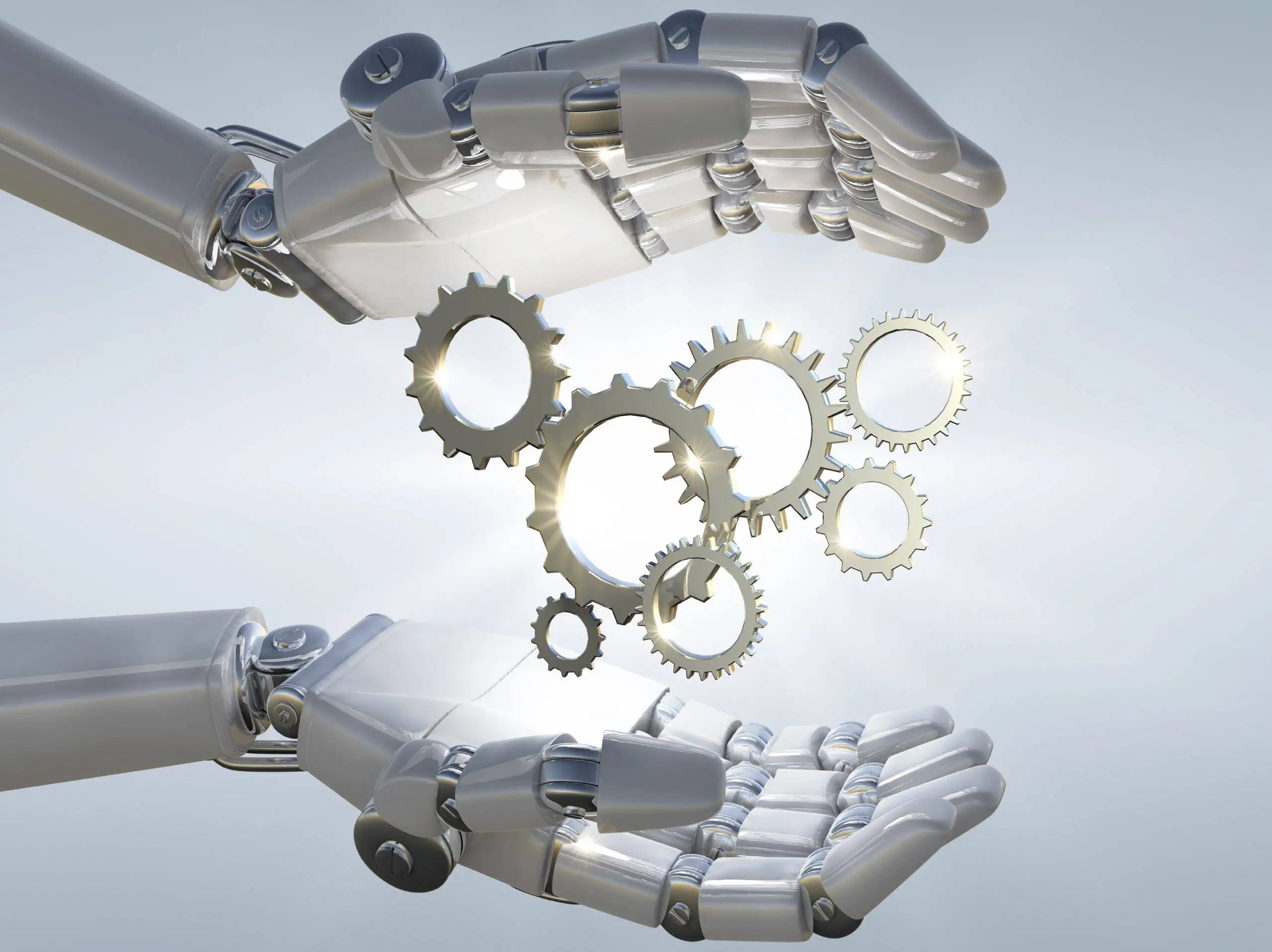About Staad Pro Course
STAAD.Pro is a widely used software application in the field of civil engineering and structural analysis. It’s specifically designed for the analysis and design of various structures, such as buildings, bridges, dams, towers, and more.
STAAD.Pro is a comprehensive and powerful structural analysis and design software developed for civil engineers and structural analysts. Its primary purpose is to assist in the modeling, analysis, and optimization of complex structures, ensuring their safety, stability, and compliance with design codes and standards. STAAD.
Apply for New Batch
Why Choose Us
From Fundamentals to Advanced: SKYSYS Engineering cover AutoCAD from the ground up, starting with the basics and gradually progressing to advanced topics. No matter your current skill level, you’ll find value in this course.
Hands-On Experience: SKYSYS Engineering believe in learning by doing. Throughout the course, you’ll work on hands-on projects and exercises to reinforce your understanding of React.js concepts. Expect to build real-world applications.
Interactive Learning: SKYSYS Engineering training sessions are highly interactive, allowing you to engage with instructors and fellow students. You’ll have opportunities to ask questions, seek clarification, and collaborate on projects.
Project Portfolio: By the end of the course, you’ll have a portfolio of React.js projects to showcase to potential employers. These projects will demonstrate your expertise and problem-solving abilities.
Flexibility: SKYSYS Engineering understand that life can be busy, so we offer flexible training options. Choose from in-person classes, live online sessions, or self-paced modules to fit your schedule and learning style.
- Small Class Sizes: SKYSYS Engineering maintain small class sizes to provide personalized attention to each student. This fosters a supportive learning environment where your questions are always welcome.
- Career Guidance: We’re not just focused on teaching; we’re invested in your success. Our career guidance and job placement assistance help you transition into a rewarding career in design or engineering.
Staad Pro Course Content
Staad Pro
Overview of Structural Analysis andDesign
Introduction STAAD.ProV8i
Staad Pro Workspace
Staad Pro Interface
A. Menu bar
B. Toolbar
C. Mode Bar
D. Page Control
E. Datasheet
Co-ordinate Systems
o Global Co-ordinate
o Local Co-ordinate
Units
o Input Unit
o Graphical Display Unit
Dimensions
Labels
o Node Labels
o Beam Labels
o Supports Labels
Tools
o Rotation Tools
o Zoom Tools
o View Tools
Geometry creation Methods
o Snap /Grid Method
o A. Linear Grid
o B. Radial Grid
o Copy Cut Method
Geometry creation Methods
o Run Structure Wizard
o Co-ordinate Method
DXF Method/ Import CAD Models
Insert Node
o For a Single Member
o For Multiple Members
Add Beam
o Point to Point
o Between Midpoints
o Perpendicular Intersection
Model Editing Tools
o Translational Repeat
o Circular Repeat
Model Editing Tools
o Move
o Mirror
o Rotate
o Copy
Model Editing Tools
o Connect Beams Along
o Stretch Selected Members
o Intersect Selected Members
o Create Collinear Bea
Model Editing Tools
o Merge Selected Members
o Renumber
o Split Beam
Break Beams at Selected Nodes
Section Properties
o Circular
o Tee
o Trapezoidal
o Tapered
Section Database
Assignment Method
User table
Beta Angle
Structure Diagrams
o Full Section
o Section Outlines
Cut Sections/Plane
o Range By Joint
o Range By Min/Max
Select to View
Supports Assignment
Introduction of structural supports
o Fixed Support
o Pinned Support
o Enforced
o Enforced But
Assignment Methods
Member Offset
Loading
NodalLoad
Nodal Moment
MemberLoad
o Uniform Force andMoment
o Concentrated Force
andMoment
o Linear VaryingLoad
o TrapezoidalLoad
o HydrostaticLoad
AreaLoad
FloorLoad
Understanding & Calculating Building Loads
Self-Weight of Members & Self
Weight factor
Linear Load- Wall Loads
Calculation of Floor Dead
Loads
Distribution of Floor load One
way & Two way
Special Loads- Lift machine load, Sunken load
Introduction to Floor load &
Live load as per IS 875-I & II
Creation of Primary Load Cases
o Primary Dead Load
case
o Primary Live Load
case
Load Combinations
o Manual Combination
Method
o Auto Load
Combination Method
Analysis & Print Command
Post Processing
o Result setup
o Node reaction &
displacement
o Beam Forces
o Beam Graphs
Understanding Staad Editor
Job Information
Input width
Join Coordinates
Member incidences
Finish
Writing notes/ information in
editor
Geometry Verification
Tools Menu
o Orphan Nodes
o Duplicates Nodes/
Members
o Overlapping Collinear
Members
Unit Convertor
Calculator
Member Specifications
Member Release
Member Offset
Introduction to RCC Design As per IS 456
Defining Various RCC Design
Parameters
Beam Design
Column Design
RCC Detailing Methods
Wind Load Design As per IS 875 III
Introduction to wind design
Design factors and Coefficient
Calculation of Wind load as per IS 875 Part 3
Create Wind definition
Primary Load Case for Wind load
Load combinations
Seismic Analysis & Design as per IS-1893
Introduction
Terminologies
o Standards for
Earthquake Design
o General Principals for
Earthquake Design
Seismic Analysis & Design as per IS-1893
Static Analysis Method
Seismic Definition ,Seismic
Parameters
Elementary Introduction –
A. IS Code 1893(2002/2005) B. IS Code 13920
STEEL Design inSTAAD Pro As Per IS-800
Steel Design Mode
o Load Envelopes
o Member Setup
o Member Restraints
o Design Briefs
Design Groups
Interactive Steel Design
Introduction Of Transmission Line
Towers
Design of Transmission Line Towers
FEM Modelling inSTAAD.Pro
FEM Modelling introduction
o SnapPlate
o AddPlate
o Create InfillPlates
o Create surfaces
o Generate SurfaceMeshing
o Generate PlateMesh
Adding PlateThickness
PlateLoad
o Pressure on FullPlate
o ConcentratedLoad
o Partial Plate PressureLoad
o TrapezoidalLoad
o HydrostaticLoad
Water Tank Design
Creating a RCC underground
rectangular tank using plates
o Tank empty
o Tank Full
Creating circular water tank
Shear Wall Design
Introduction to Shear wall
Shear wall Modeling and Design
Moving (Rolling) Loads
Vehicle definition
Primary load case for moving load
Analysis of a RCC deck slab for moving load
Viewing Influence line Diagram
Foundation Design
Introduction to structural foundation
Importing files from Staad Pro to Staad
Foundation
I. Isolated Footing design
o Basic of Isolated Footing
o Creating a Isolated
Footing job
o Specification of design
parameters
o Design result
II. Combined Footing Design
o Basic of combined
Footing
o Creating a Combined
Footing job
o Specification of design
parameters
o Design result
FINAL PROJECT
Career Opportunities
Proficiency in STAAD.Pro, a specialized structural analysis and design software, can lead to various career opportunities in the field of civil engineering and structural analysis. STAAD.Pro expertise is highly valued for its application in designing and analyzing complex structures
Structural engineers use STAAD.Pro to analyze and design various structures, such as buildings, bridges, and dams. They ensure that these structures are safe, stable, and meet design codes and standards.
Bridge engineers specialize in the design and analysis of bridges and other transportation-related structures. They use STAAD.Pro to assess the structural integrity and functionality of bridges.
Project managers in construction use STAAD.Pro to review structural design plans, assess construction progress, and ensure that projects are executed according to the structural design.