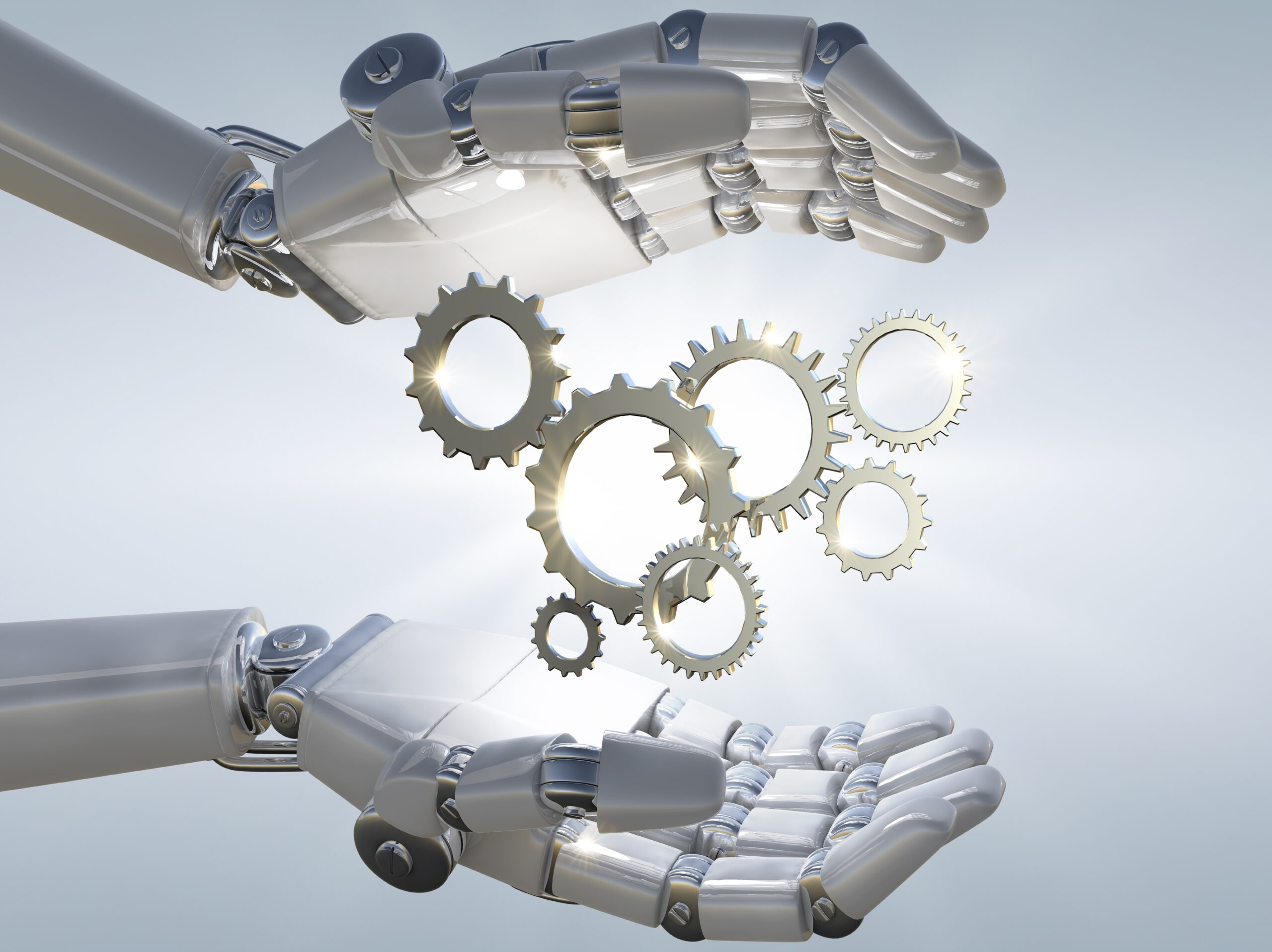About Ansys workbench Course
ANSYS Workbench is a widely used and comprehensive simulation software platform developed by ANSYS Inc. It plays a crucial role in the field of mechanical engineering, enabling engineers and analysts to perform a wide range of simulation and analysis tasks to understand, optimize, and validate mechanical designs.
ANSYS Workbench is a powerful simulation and analysis platform tailored for mechanical engineers and analysts. It provides a suite of integrated tools and capabilities for simulating and optimizing mechanical designs and systems.
Apply for New Batch
Why Choose Us
From Fundamentals to Advanced: SKYSYS Engineering cover Ansys workbench from the ground up, starting with the basics and gradually progressing to advanced topics. No matter your current skill level, you’ll find value in this course.
Hands-On Experience: SKYSYS Engineering believe in learning by doing. Throughout the course, you’ll work on hands-on projects and exercises to reinforce your understanding of Ansys workbench concepts.
Interactive Learning: SKYSYS Engineering training sessions are highly interactive, allowing you to engage with instructors and fellow students. You’ll have opportunities to ask questions, seek clarification, and collaborate on projects.
Project Portfolio: By the end of the course, you’ll have a portfolio of Ansys workbench projects to showcase to potential employers. These projects will demonstrate your expertise and problem-solving abilities.
Flexibility: SKYSYS Engineering understand that life can be busy, so we offer flexible training options. Choose from in-person classes, live online sessions, or self-paced modules to fit your schedule and learning style.
- Small Class Sizes: SKYSYS Engineering maintain small class sizes to provide personalized attention to each student. This fosters a supportive learning environment where your questions are always welcome.
- Career Guidance: We’re not just focused on teaching; we’re invested in your success. Our career guidance and job placement assistance help you transition into a rewarding career in design or engineering.
Ansys workbench Course Content
Ansys workbench
Day 1 Introduction to FEM Techniques
Introduction to ANSYS Workbench
Graphical User Interface
Analysis procedure
Day 2 Engineering Data
ANSYS Engineering Data source library
Assigning new material
Importing Material
Creating user material
Adding new material in current library
Day 3 ANSYS Design Modeler
Introduction to Design Modeler
GUI of Design Modeler
Planes and sketches
Sketching
3D Modelling
3D Features to create solids
Day 4 ANSYS Design Modeler
Patterns
Symmetricity
Lines and surfaces
Boolean operations
Body transformations
Day 5 Static structural Analysis
Introduction to Static Structural
Analysis
Loads and Supports systems
1-D Analysis
Viewing Results
SFD & BMD
2-D Analysis
Day 6-7 Static structural Analysis
Hydrostatic pressure
Remote Force
Applying Moments
Bearing Loads
Day 8 Steady State Thermal
Conduction, Convection and Radiation
Heat flux
Internal heat generation
Functional boundary condition
Day 9 Thermal – Structure Coupling Project
Day 10 ANSYS Meshing I
Introduction to FEM Techniques
Global Meshing controls
Local Meshing controls
Generating Mesh
Define element size
Relevance center and number
Day 11 Modal (Vibration Analysis)
Basics of free vibration
Natural frequency
Number of mode shapes
Modal Results
Day 12 Explicit Dynamics
Impact test analysis
Crash test
Non-linear and linear material failure
Tensile test
Day 13 Doubt Session
Day 14-15 Linear Bucking
Day 16-18 Rigid Dynamics
Day 19 ANSYS Meshing II
Day 20 Design Optimization
Parametric Study
Day 21 Design Optimization
Design of Experiment
Screening Method to optimize design
Day 22 Topology Optimization
Day 23 Advance Post Processing
Viewing results
Scoping results
Exporting results
Plotting graphs
Day 24-25 Transient Structure and Thermal Analysis
Day 26-30 Major Project
Career Opportunities
ANSYS Workbench is a powerful simulation software suite used for engineering analysis and simulation across various industries, including aerospace, automotive, electronics, and more. Proficiency in ANSYS Workbench can lead to numerous career opportunities in different roles and industries.
Simulation engineers use ANSYS Workbench to perform finite element analysis (FEA), computational fluid dynamics (CFD), and other simulations to predict how products and systems will behave under real-world conditions. They analyze results to optimize designs and solve engineering problems.
Structural analysts use ANSYS Workbench for FEA simulations to assess the integrity and strength of mechanical components and structures. They ensure that designs meet safety and performance requirements.
Fluid dynamics engineers use ANSYS Workbench for CFD simulations to analyze fluid flow behavior, heat transfer, and pressure distributions in systems like pipes, HVAC, and aerospace components.