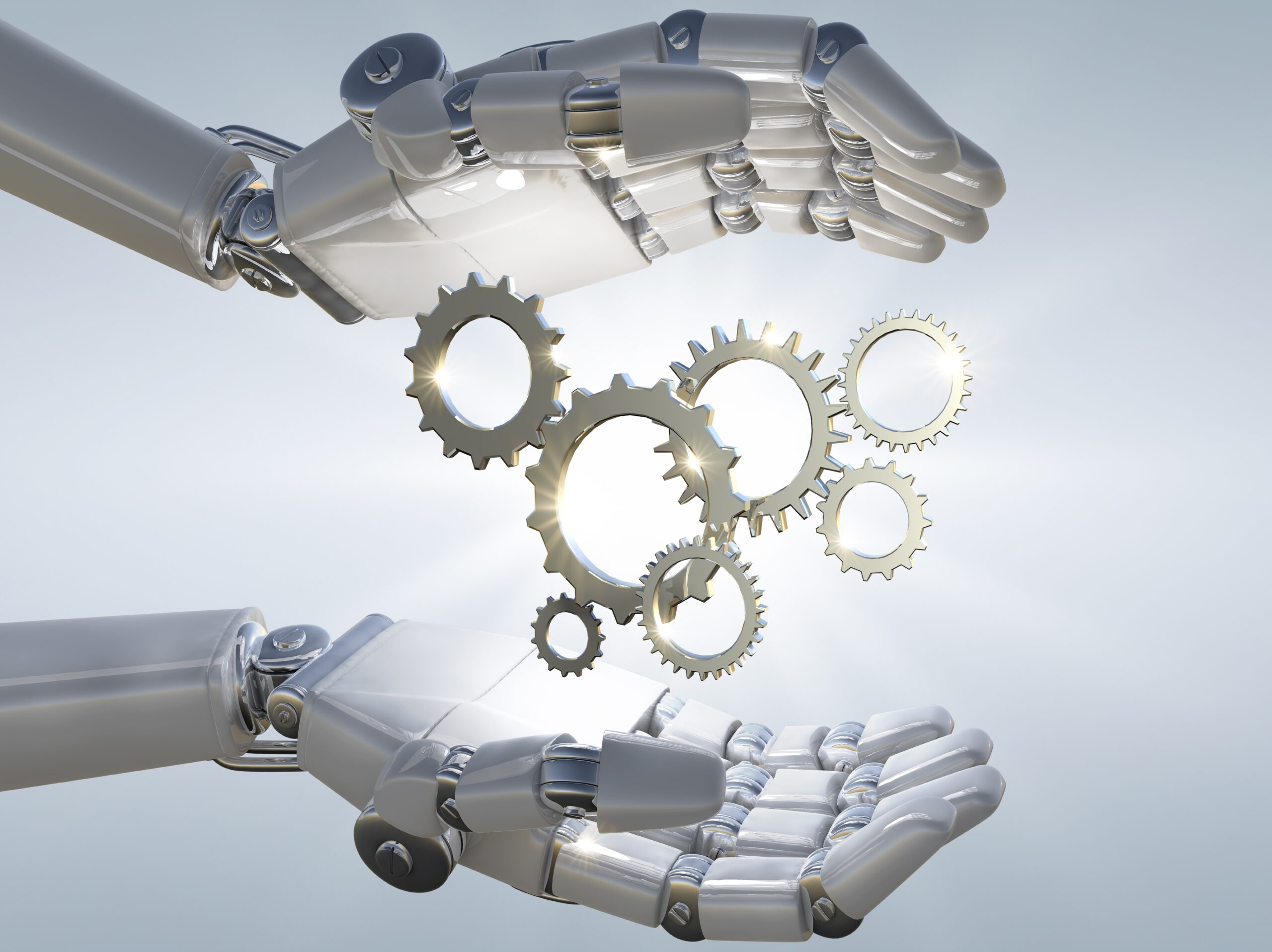About CATIA Course
CATIA, which stands for “Computer-Aided Three-Dimensional Interactive Application,” is a sophisticated computer-aided design (CAD) and computer-aided engineering (CAE) software developed by Dassault Systèmes. It is widely used in various industries, including mechanical engineering, aerospace, automotive, and manufacturing.
ATIA’s extensive capabilities make it an essential tool for mechanical engineers working on complex and innovative projects. It is widely used in industries where precision, performance, and collaboration are critical to successful product development.
Apply for New Batch
Why Choose Us
From Fundamentals to Advanced: SKYSYS Engineering cover CATIA from the ground up, starting with the basics and gradually progressing to advanced topics. No matter your current skill level, you’ll find value in this course.
Hands-On Experience: SKYSYS Engineering believe in learning by doing. Throughout the course, you’ll work on hands-on projects and exercises to reinforce your understanding of CATIA concepts.
Interactive Learning: SKYSYS Engineering training sessions are highly interactive, allowing you to engage with instructors and fellow students. You’ll have opportunities to ask questions, seek clarification, and collaborate on projects.
Project Portfolio: By the end of the course, you’ll have a portfolio of React.js projects to showcase to potential employers. These projects will demonstrate your expertise and problem-solving abilities.
Flexibility: SKYSYS Engineering understand that life can be busy, so we offer flexible training options. Choose from in-person classes, live online sessions, or self-paced modules to fit your schedule and learning style.
- Small Class Sizes: SKYSYS Engineering maintain small class sizes to provide personalized attention to each student. This fosters a supportive learning environment where your questions are always welcome.
- Career Guidance: We’re not just focused on teaching; we’re invested in your success. Our career guidance and job placement assistance help you transition into a rewarding career in design or engineering.
CATIA Course Content
CATIA
Introduction to CADDESK,
CAD/CAM/CAE, Product
Design Cycle, GUI of CATIAV5,
Workbenches of CATIA,
Specification Tree, Compass,
Mouse usage, File Operations
Sketcher
Profile Toolbar –Profile,
Rectangle, Circle, Spline,
Ellipse, Line, Axis, Point.
Sketch Tools –Grid, Snap to
Point, construction elements,
Geometrical Constraints,
Dimensional Constraints
Operation –Corner, Chamfer,
Trim, mirror, Project 3D
element
Constraint –Constraints,
Defined, Constraints, Fix
together, Animate Constraint,
Edit multi constraint
Sketch Based Features –Pad,
Multi-pad, Pocket, Shaft,
Groove, Hole, Rib, slot, solid
combine, multi section solid,
remove multi section solid
View –Fly Mode, fit all in, Pan,
Rotate, Zoom in/Out, Normal
view, View manager, Visual
Style
Material –Apply Material, Type
of Materials
Reference elements –Point,
line, plane
Transformation Features –
Translation, Mirror, Patterns,
Scaling
Dress-up Features –Edge fillet,
chamfer, draft angle, shell,
thickness, Thread/Tap,
Remove face
Boolean Operations –
Assemble, Add, Remove,
Intersect, Union Trim, Remove
Lump
Measure – Measure Between,
Measure item, measure inertia
Knowledge – Formula, Design
Table, Knowledge inspector,
Lock selected parameters,
equivalent dimensions, Power
copy, Catalogue
Practical Approach –Practice
with previous commands and
form a practical model
Assembly
Product Structure Tools –
Component, Product, Part,
Existing component, Replace
component
Constraints –Coincidence,
Contact, Offset, Angle, Fix, Fix
together, Quick constraint,
flexible/rigid sub-assembly,
change, reuse pattern
Minor Project Submission –
Project on any practical
problem
Demo on Advance Software –
Demo on software like –
ANSYS, CNC
Wireframe and Surface
Surfaces – Extrude, Revolve,
Sphere, Cylinder, Offset,Sweep, Fill, Blend, Multisection surface
Operations – Join, Healing,
Split, boundary, Translate,
Extrapolate
Wireframe –Projection,
Intersection, Circle, Helix
Generative Sheet Metal
Walls –Parameters, Wall, Wall
on edge, extrusion, flange
Rolled Walls –Hopper, Rolled
wall
Bending–Bend, folds, bend
from flat
Cutting/Stamping –Hole, cut
out, corner relief, surface
stamp
Live Project –Live project on
sheet metal module
Drafting
Sheet preparation –Insert a
sheet, model insertion, sheet
layout
Views –Front, Section,
Detailed, Clipping, Broken
Dimensioning –Dimensions,
Technological, FeaturedDimensions, Re-route
dimensions, Datum Features
Final Project – Announcement
of final project for certification
Annotations –Text,
Roughness, Symbol, Table, Bill
of Material
Miscellaneous Command –
Rendering, File extensions,
Import, Export
Theory of 3D Printing –Demo
on 3D printer, software
introduction, Mechanism and
principle of 3D printer.
Project –Give a project on 3D
printer
Industrial Visit –Theory class
for Industrial visit, Site visit
Final Feedback – online
feedback
Exam – Take exam
Online/Offline
Project Submission – submit
final project based on real
problems
Special Class – Take class on
doubts
Major Project
Career Opportunities
CATIA (Computer-Aided Three-Dimensional Interactive Application) is a powerful and widely used CAD (Computer-Aided Design) software developed by Dassault Systèmes. It is especially popular in industries such as aerospace, automotive, and manufacturing. Proficiency in CATIA can lead to numerous career opportunities in various roles and industries.
Mechanical engineers use CATIA for designing and modeling mechanical components, systems, and products. They work on projects ranging from consumer goods and automotive parts to industrial machinery and aerospace components.
Product designers use CATIA to create innovative and aesthetically pleasing product designs. They focus on user experience, functionality, and form while leveraging CATIA to turn ideas into 3D models.
CAD designers and drafters work with CATIA to create detailed technical drawings, schematics, and blueprints. They collaborate closely with engineers to ensure accurate and precise documentation.